Learn Code & Love Writing It!
Delightfully fun lessons designed to get you from no code to know code.
Learning code doesn’t have to be scary.
Enjoy friendly lessons that assume you have no experience whatsoever and are designed to help you write your very first line of code.
Clear
lessons
Lessons help you understand the code you’re writing, sans technical jargon and buzzwords.
Fun
videos
Get lessons from a real human who explains and demonstrates concepts like being in a classroom.
No
gotchas
You’ll go from writing your first line of code to building a full webpage you can be proud of.
Self-paced
Study the materials on your own timetable without the stress of due dates or fixed schedules.
Real help
Keep a journal that you can use to communicate with the instructor and join the Discord community.
Nada Fees
Purchase a course once and gain access to it forever and a day without a monthly subscription.
HTML & CSS, Level 1
Start writing HTML & CSS like a boss.
Meet Your Teacher
Hi there, I’m Geoff Graham and I’ll be your partner throughout your learning journey.
I teach web development at the college level and am Senior Editor for Smashing Magazine, a blog about all things web design and development. I have my M.Ed. with a focus on instructional design and educational technology.
Like you, I had to start my coding journey somewhere. We all do.
So, c’mon — let’s do this together!
Everything you need.
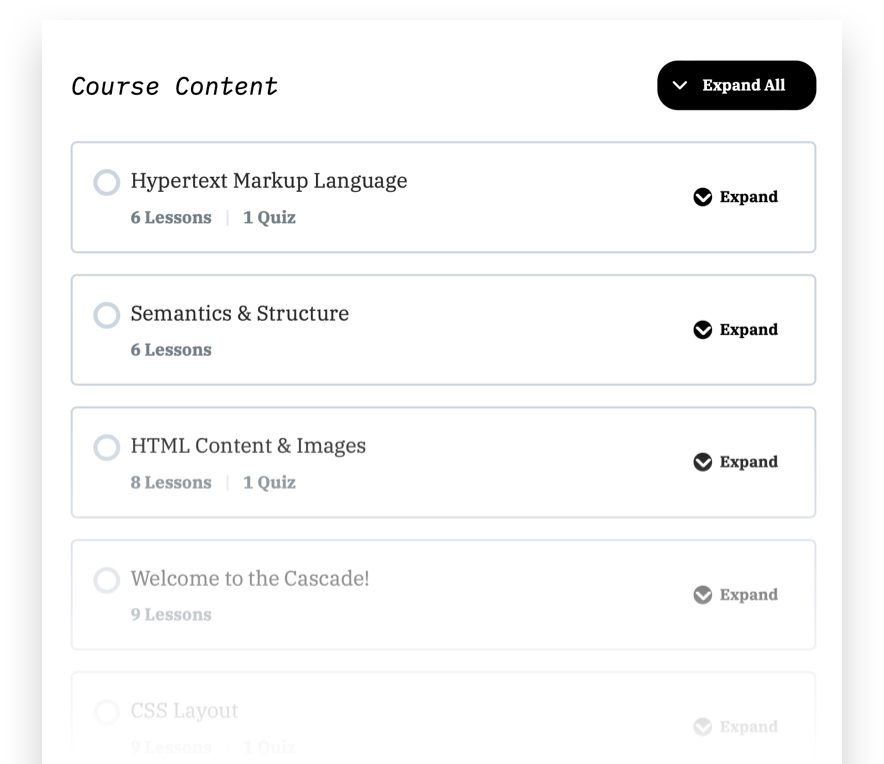
What You’ll Learn
How to write semantic, structured HTML
and modern, maintainable CSS
Don’t just take my word for it…
Start Making Better Websites Today
Learn how to impress with the latest modern design trends.
FAQ
30-Day Money Back Guarantee
I have no doubt that this course will help you understand — and even enjoy — writing HTML and CSS. At the same time, I want you to get your money’s worth!
If you enroll in the course and decide you want your money back, please reach out to me and let me know.

